When Bunnings rolled out the Deta Grid Connect smart home range, it looked like a game-changer for Australian DIY home automation enthusiasts. Here was locally available, competitively priced smart home gear that promised to transform any house into a connected home without breaking the bank. After extensive real-world testing and experience with these products, the verdict is clear: while the concept is brilliant, the execution leaves much to be desired.
In this review, I’ll share my real-world experience setting up over 20 Grid Connect devices across multiple homes — and why I eventually stopped recommending them.
My Real-World Testing
I’ve set up over 30 Deta Grid Connect devices across several homes, including my own. Of these, four devices with ESP chips were re-flashed with open-source Tasmota firmware and those have been rock solid. The remaining factory firmware units, however, frequently reset, disconnect, or need re-pairing every few weeks.
The 4-gang and fan switches are the worst offenders — they reset every few weeks. ‘Bunnings’ warranty process isn’t practical either, they require an electrician’s letter explaining the issue for each device, which defeats the point of “DIY-friendly” smart gear.
The Promise of Affordable Australian Smart Home
Grid Connect products from Bunnings are manufactured for the Australian and New Zealand markets, certified to local standards, and readily available at your nearest Bunnings. The range includes smart switches (1, 2, 3, and 4-gang configurations), power points, dimmers, fan controllers, downlights, sensors, and various other smart home devices. For a market often forced to import smart home gear or pay premium prices, this seemed like the perfect solution.
What Makes It Appealing (On Paper)
Local Availability and Support
Unlike many smart home products requiring international shipping, Grid Connect products are stocked at Bunnings nationwide. This means immediate availability, easy returns under Australian Consumer Law, and local customer support via phone (1800 826 859) or email.
No Hub Required (Mostly)
The Grid Connect ecosystem predominantly uses WiFi connectivity, eliminating the need for an additional hub. You simply connect devices to your 2.4GHz WiFi network, download the Grid Connect app, and you’re operational. This “no hub” approach reduces upfront costs and simplifies initial setup for beginners.
Voice Assistant Integration
Products integrate with Google Home and Amazon Alexa for voice control. This works reasonably well when the devices stay connected, allowing basic voice commands for lights and switches.
Reasonable Product Range
The range covers most basic smart home needs: switches, power points, dimmers, sensors, downlights, and even specialty items like fan controllers. For someone building a whole-home system, having everything available in one ecosystem is convenient.
Tuya Cloud Infrastructure
Grid Connect uses the Tuya platform-essentially a white-labeled version of the Tuya Smart Life app. Tuya is one of the world’s largest IoT platforms, providing the backbone for countless smart home brands globally. In theory, leveraging this established infrastructure should mean reliable cloud services and regular updates.
The Execution Problem: Where It All Falls Apart
Here’s where reality diverges sharply from the promise. While I’m comfortable accepting mid-range hardware quality and Tuya’s cloud infrastructure for a budget-friendly solution, the serious problems emerge at the firmware level.
The firmware issues manifest in several ways:
The reliability issues all trace back to one root cause – poorly written firmware that undermines otherwise decent hardware. Deta appears to have replaced Tuya’s proven base firmware with a custom version that’s unstable and prone to random resets.
Random Disconnections:
Switches drop offline for 3-5 minutes at random intervals throughout the day, even when positioned directly next to mesh network access points. The Grid Connect app reports devices as “removed due to device reset” when they spontaneously disconnect.
Inconsistent Status Reporting
The app frequently displays incorrect device states-showing devices as offline when they’re actually responsive, or displaying opposite on/off states from reality.
Pairing Difficulties
AP mode pairing often requires multiple attempts, and some models (like the smart hub) don’t support AP mode at all, making pairing even more challenging.
Specific Product Failures
The 4-gang switches and fan/light combination switches appear particularly problematic, with multiple users reporting these specific configurations disconnect every few days regardless of network quality. Once replaced faulty fan/light switches at Bunnings only to have identical failures with the replacements, confirming the issue follows the switches themselves.
Hardware Reliability Concerns
Beyond firmware, hardware failures occur with concerning frequency. One documented case involved a failed electrolytic capacitor on the power supply board of a switch barely 12 months old. The 10V 680μF capacitor failure caused terrible 5V regulation, preventing the ESP controller from booting properly.
The WiFi-Only Strategy: A Questionable Choice
One puzzling decision is Deta’s commitment to WiFi-only devices rather than offering Zigbee alternatives. Competitor Mercator Ikuü offers both WiFi and Zigbee versions of most products, allowing customers to choose the technology that suits their needs.
Cloud Dependency and Local Control Limitations
Grid Connect products require constant cloud connectivity to function properly. Unlike some competitors offering local control options, these devices continuously communicate with Tuya’s cloud servers. When internet connectivity drops or Tuya’s servers experience issues, your “smart” switches become significantly less useful.
While workarounds like LocalTuya integration with Home Assistant exist, they require substantial technical knowledge and don’t eliminate cloud dependencies entirely. The devices still need Tuya accounts and regular cloud check-ins even when controlled locally.
Customer Support Challenges
When problems arise, customer support responses prove inadequate. When users reported the bright white LED indicator light staying on constantly in bedrooms (causing sleep disruption), Deta’s response was simply: “this is going to be the standard moving forward” and suggested putting tape over it. This dismissive approach to legitimate user concerns reflects poorly on the company’s commitment to customer satisfaction.
For smart products, firmware updates should be used to fix issues or add features – but Deta has shown little commitment to OTA(Over the air) updates.
These responses, combined with limited technical expertise, make support feel more like a formality than a genuine help channel.
Common Failure Scenarios
Whole-Home Deployments
Users attempting comprehensive smart home conversions consistently report increasing problems as device counts grow. One user spent \$1,500 replacing every switch in their house, only to face constant disconnection issues and the annoying always-on LED problem.
Automations and Scenes
Creating reliable automations proves extremely difficult. Triggers based on device status changes work inconsistently due to the firmware’s poor state reporting. Users report automations “lost forever” when devices reset.
Multi-Gang Switches:
The 4-gang switches demonstrate particularly poor reliability, disconnecting from networks repeatedly regardless of WiFi signal strength. Multiple users specifically identify 4-gang configurations as problematic.
Fan/Light Combinations
The fan and light combination switches (with three buttons for light on/off, fan control, and speed adjustment) frequently disconnect within 3 days of pairing. Five units in one house showed three consistently failing while two worked properly—until the working units were moved to “problem” rooms and the issues followed the switches.
The Power Cycling “Solution”
When devices disconnect, the most reliable fix involves turning off circuit breakers for 5-10 seconds to force a full power cycle. This requirement—needing electrical panel access to reset smart switches—defeats the entire purpose of home automation convenience.
Providing Led controles
When users reported the bright white LED indicator light staying on constantly in bedrooms (causing sleep disruption), Deta’s response was simply: “this is going to be the standard moving forward” and suggested putting tape over it. This dismissive approach to legitimate user concerns reflects poorly on the company’s commitment to customer satisfaction.
Comparison with Alternatives
Mercator Ikuü – Better Firmware and Zigbee Options
Mercator Ikuü provides the choice Deta should have offered: both WiFi and Zigbee versions of most products.
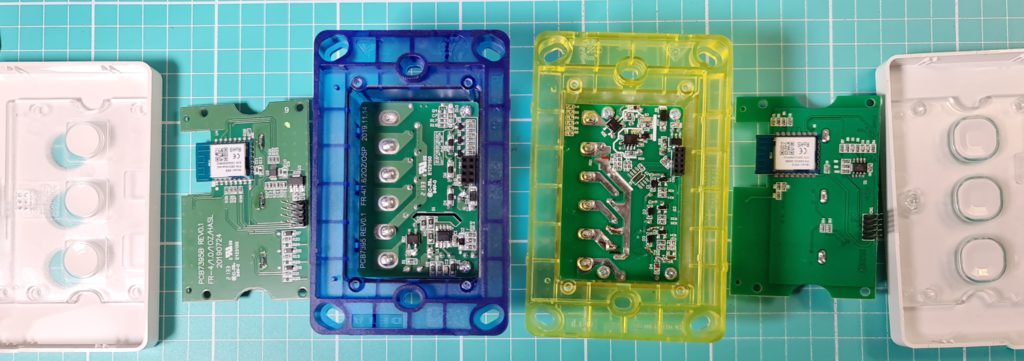
- WiFi Range: Similar to Grid Connect for simple installations, no hub required
- Zigbee Range: Mesh networking for whole-home reliability, Zigbee 3.0 compliant
- Single App: Both WiFi and Zigbee products work in the same Mercator Ikuü app
- Better Build Quality: Generally receives fewer complaints about hardware failures
Pricing is similar or slightly higher than Grid Connect but the added reliability and Zigbee options justify the premium for serious deployments.
Shelly Modules – For Power Users and Integrators
- Local Control: Shelly devices offer robust local HTTP API access without cloud dependencies
- Home Assistant Native Integration: Excellent integration with Home Assistant and other platforms
- Reliable Firmware: Generally well-regarded for stability and regular updates
- Professional DIN Rail Options: Commercial-grade options for serious installations

Pricing ranges from AU\$29-59 for basic modules, competitive with Grid Connect while offering superior firmware quality and local control capabilities.
Premium Options – Pricey but Polished
Premium brands like Legrand, LIFX, PowerMesh, Senoa, and Clipsal offer superior reliability, extensive ecosystems, and excellent software support. However, costs run significantly higher and often lock users into proprietary hubs and ecosystems. For whole-home conversions, the price difference becomes substantial.
A small premium for Mercator’s Zigbee reliability is worth it for anyone building a full-home system.
The Verdict: Who Should Consider Grid Connect?
Skip It If You
- Plan whole-home automation: Network congestion, reliability issues, and support problems multiply with device count
- Want reliable automations: Inconsistent device states and spontaneous resets make complex automations impossible
- Need professional installations: Hardware failures and support inadequacy make these unsuitable for client installations
- Value your time: Constant re-pairing, troubleshooting, and power cycling waste hours
Might Work For:
- Single-room experiments: One or two switches in a guest room might work acceptably for basic control
- DIY firmware replacement: Tech enthusiasts willing to flash Tasmota or OpenBeken custom firmware can salvage the hardware, though newer “Series 2” models use incompatible WB3S chips
Final Thoughts
Deta Grid Connect represents a frustrating missed opportunity. The concept is sound: affordable, locally available, Australian-certified smart home products accessible to average homeowners at Bunnings. The hardware, while budget-grade, is acceptable for the price point. Leveraging Tuya’s cloud infrastructure makes business sense.
But by cutting corners on firmware development – implementing poorly coded, suboptimal software instead of investing in quality custom firmware-Deta has created products that fail at their most basic function: reliable operation. Smart switches that randomly reset, automations that don’t work, and customer support that suggests “putting tape over” design problems reflect a company unwilling to address fundamental execution failures.
The decision to stick with WiFi-only when competitor Mercator Ikuü successfully offers both WiFi and Zigbee options further limits these products’ suitability for serious home automation. Zigbee’s mesh networking, lower power consumption, and superior reliability make it the obvious choice for whole-home deployments—something Deta apparently chose to ignore.
Until Deta commits to serious firmware improvements and considers Zigbee options, these products remain difficult to recommend. The initial cost savings evaporate quickly when factored against the time wasted troubleshooting, re-pairing devices, and dealing with unreliable operation. Sometimes, paying more upfront for quality firmware and reliable operation proves the more economical choice in the long run.

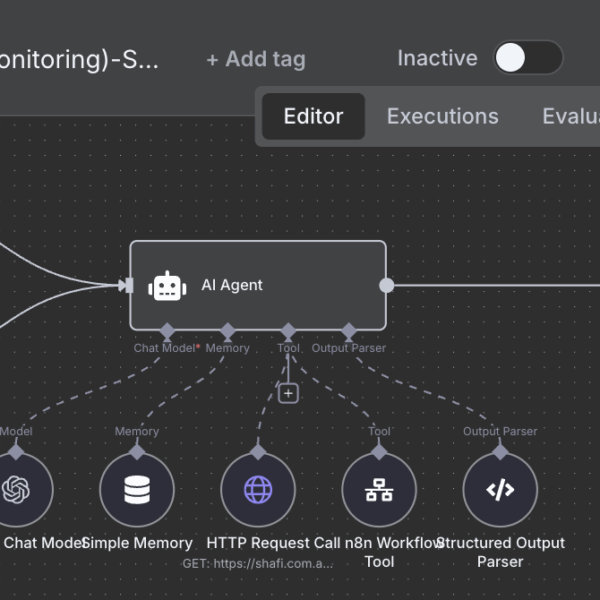
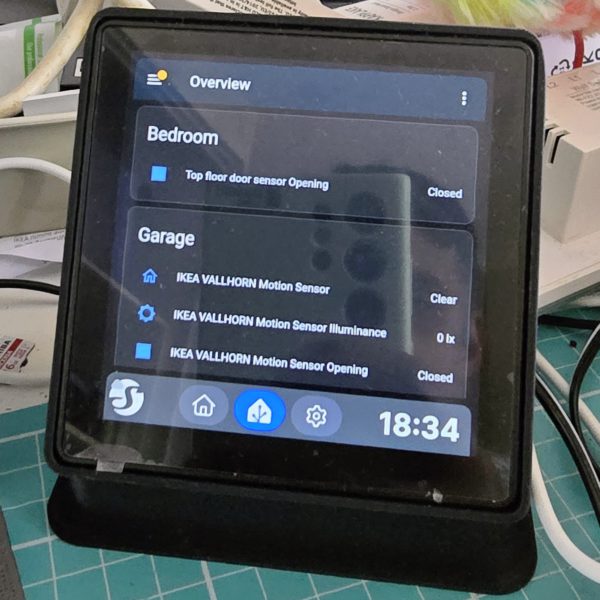



Leave a Comment